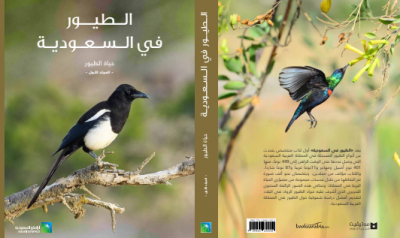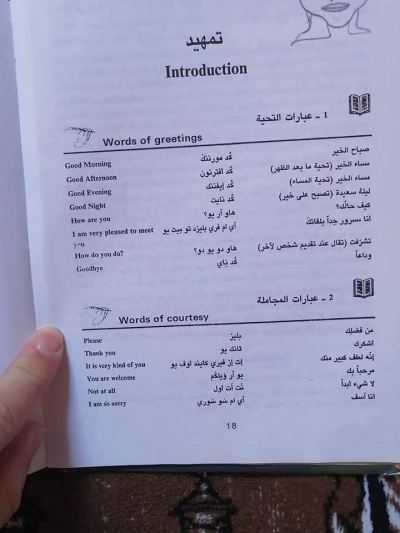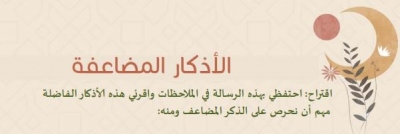شرح احترافي لتحريك شخصية داخل الفوتوشوب
السلام عليكم
اليوم الشرح الاحترافي كما وعدتكم من قبل وهوة تحريك الشخصية في الفوتوشوب ملاحظه: يجب ان تكون الخلفية شفافة اي فارغة اول شيء ترى الناتج بعينك
الصورة قبل التحريك :

بعد التحريك

 سنستخدم هذه الصورة :
سنستخدم هذه الصورة :

 نبدأ الشرح بالصور :
نبدأ الشرح بالصور :

تابع

تابع

يجب اختيار هذه الاختيارت قبل التحريك

ملاحظة:: تحديد المفصل او الدارة الصفراء اضغط عليها تظهر في نصفها دائرة اخرى

تابع

المصدر: ترايدنت
اليوم الشرح الاحترافي كما وعدتكم من قبل وهوة تحريك الشخصية في الفوتوشوب ملاحظه: يجب ان تكون الخلفية شفافة اي فارغة اول شيء ترى الناتج بعينك
الصورة قبل التحريك :

بعد التحريك

 سنستخدم هذه الصورة :
سنستخدم هذه الصورة :
 نبدأ الشرح بالصور :
نبدأ الشرح بالصور :
تابع

تابع

يجب اختيار هذه الاختيارت قبل التحريك

ملاحظة:: تحديد المفصل او الدارة الصفراء اضغط عليها تظهر في نصفها دائرة اخرى

تابع

المصدر: ترايدنت