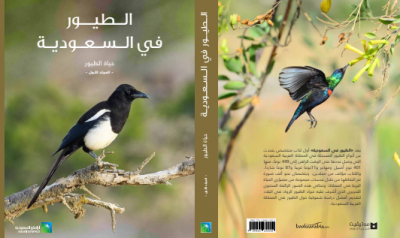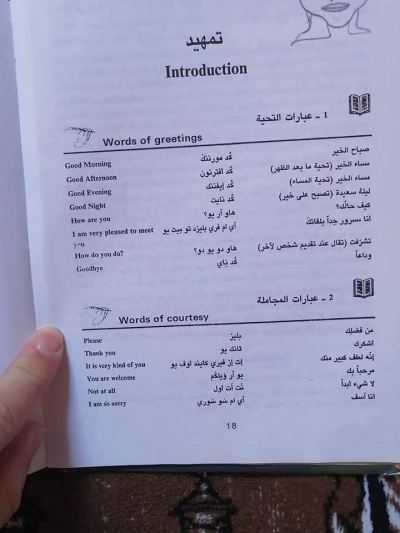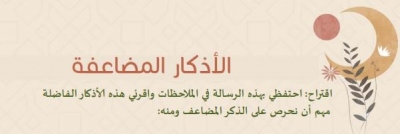شرح : سحب صوت من مقطع يوتيوب بدون برنامج
طريقه اسحب فيها الصوت من مقطع يوتيوب ..
بمعنى اني كنت ابغى الصوت بدون المقطع
فيه موقع بدون برنامج .. فكرته هي ، أنه ننسخ الرابط .. ونلصقه في الموقع ويحولونه لنا لـ مقطع صوت mp3
ف البدايه راح نسحب الصوت من المقطع هذا
( 1 )

طبعاَ .. ف البدايه ، هنا تنسخون رابط اليوتيوب ..
وندخل هنأ الموقع ذا
www.flv2mp3.com
( 2 )
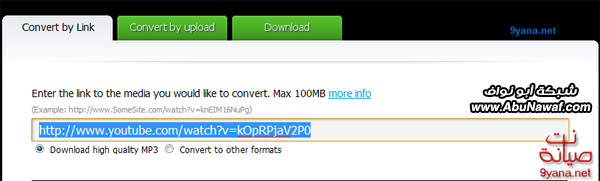
هنأ تلصقون .. الرابط ، ف الموقع ..
( 3 )
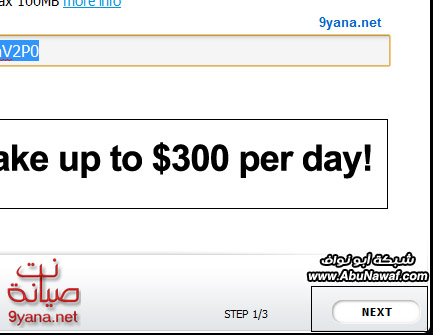
نضغط : NEXT
( 4 )
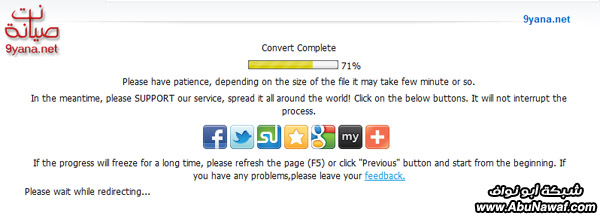
تطلع لنا الصفحه الحلوه هذي وننتظر شويتين
( 5 )
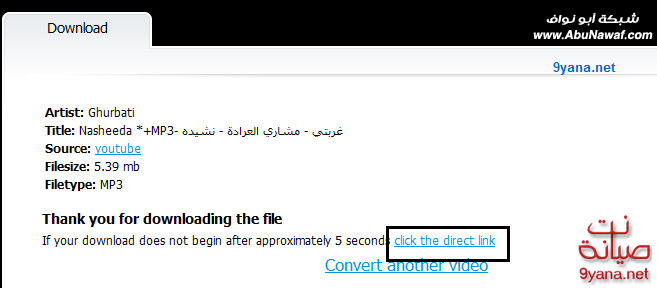
طبعاَ .. هنإ انتهينا .. راح نضغط على المربع اللي ف الصوره للحصول على رابط المقطع
( 6 )
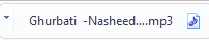
وبكذا انتهينا .. وحصلنا على الصوت بصيغة MP3
اتمنى تستفيدون من البتاع فيما يرضي الله ..

المصدر:منتديات صيانة نت
بمعنى اني كنت ابغى الصوت بدون المقطع
فيه موقع بدون برنامج .. فكرته هي ، أنه ننسخ الرابط .. ونلصقه في الموقع ويحولونه لنا لـ مقطع صوت mp3
ف البدايه راح نسحب الصوت من المقطع هذا
( 1 )

طبعاَ .. ف البدايه ، هنا تنسخون رابط اليوتيوب ..
وندخل هنأ الموقع ذا

www.flv2mp3.com
( 2 )
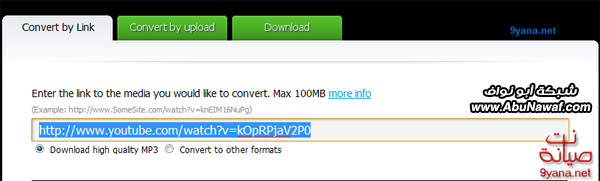
هنأ تلصقون .. الرابط ، ف الموقع ..
( 3 )
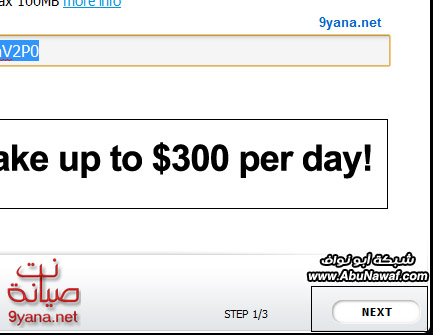
نضغط : NEXT
( 4 )
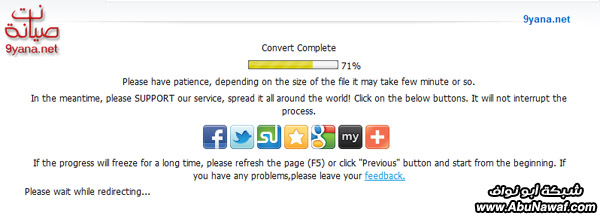
تطلع لنا الصفحه الحلوه هذي وننتظر شويتين
( 5 )
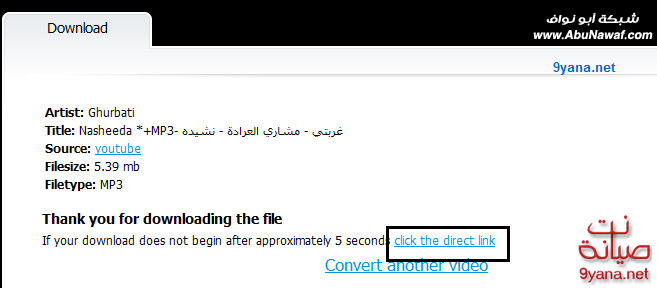
طبعاَ .. هنإ انتهينا .. راح نضغط على المربع اللي ف الصوره للحصول على رابط المقطع
( 6 )
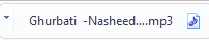
وبكذا انتهينا .. وحصلنا على الصوت بصيغة MP3
اتمنى تستفيدون من البتاع فيما يرضي الله ..


المصدر:منتديات صيانة نت